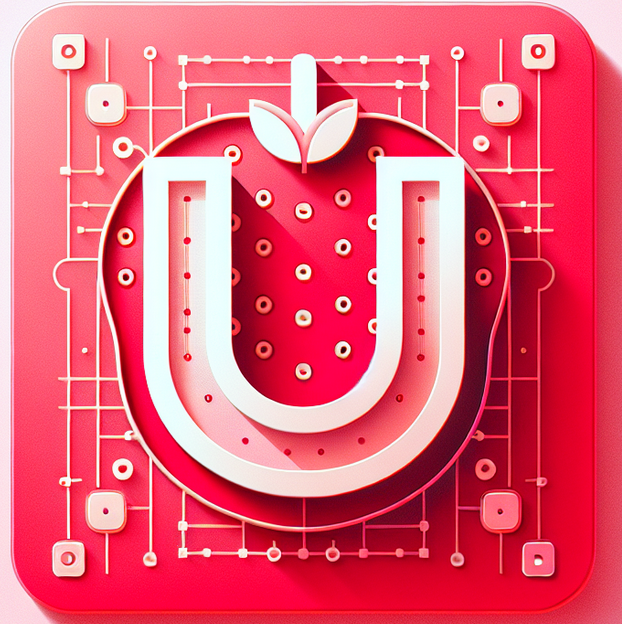Test data
Use the test data to test your integration for different payment methods.
Use the test data for checking your integration and payment workflows for different payment methods that you want to offer to your customers.
Overview
To make testing the Unzer API easier, you can use the following test data for each of the supported payment methods. You can test each use case before processing live payment information. You also need your test API keys for processing the test transactions.
Customer data
Never use real-time customer data for testing purposes. Use the following test accounts for your use cases.
Customer test data
| Field | Test value |
|---|---|
firstname | Max |
lastname | Mustermann |
street | Schöneberger Str. 21a |
zip | 10963 |
city | Berlin |
country | DE |
Alipay
| Username | Password |
|---|---|
keychain | 123 |
Apple Pay
Apple Inc. offers a separate page with Apple Pay sandbox data. Note that we only support Mastercard and Visa credit cards for Apple Pay. Currently, cards from Discover and American Express are declined by our payment system. You must only use the credit cards that are available on the Apple Pay sandbox data.
EPS
The best way to test EPS is to create an empty EPS resource (without BIC) and execute a charge. After that, you’ll get a redirect link to the EPS bank selection page.
Please make sure that you select the following bank details:
| Bank | BIC |
|---|---|
| PSA Stuzza Bank | STZZATWWXXX |
You can also request test access for your bank by reaching out to your bank and entering an EPS online banking agreement.
You can also use this test data:
| Username | Password |
|---|---|
1003993 | rX/'PvZzIW?& |
Google Pay
- Google provides the test data that you can use before you process transactions in the production environment.
- For a successful test transaction, note that the basket amount must be exactly 200 EUR.
- Go to the list of instructions and other criteria required for testing Google Pay in sandbox.
iDEAL
| Field | Test value |
|---|---|
| ACCOUNT.BANKNAME | ING_TEST |
| Bank number | 00000 |
| Account number | 123456 |
| USER_PIN | 123456 |
| USER_TAN | 12345 |
PayPal
| Username | Password |
|---|---|
paypal-buyer@unzer.com | unzer1234 |
Create your own PayPal test account.
Przelewy24
Przelewy24 test credentials are pre-filled by default. When testing, click Pay.
Sofort
| Field | Test value |
|---|---|
| Phone number | 017614284340 |
| 6-digit code | 999999 Declined 123456 Accepted |
| Email address | demo@unzer.com |
| Bank | Demo Bank |
| Bank number | 00000 |
| Account number | 0000000300 |
| USER_PIN | 123456 |
| USER_TAN | 12345 |
TWINT
You do not need any additional data for testing TWINT.
German test bank
| Field | Test value |
|---|---|
| Bank code | 37040044 |
| Account number | 5320130 |
| IBAN | DE89370400440532013000 |
| BIC | COBADEFFXXX |
| Recipient data | Any valid data |
Austrian test bank
| Field | Test value |
|---|---|
| Bank code | 88888 |
| BIC | TESTAT88XXX |
| IBAN | AT591400000000123456 |
| Recipient data | Any valid data |
PIN
When you are prompted to enter an account number and an online banking PIN, you can use the following options to force certain behaviors.
Enter one of the following keywords in the PIN field, and proceed:
| PIN keyword | Description |
|---|---|
accounts | Displays the account selection step with more than one account available. |
autosubmit | Display a form that simulates waiting for authorization from an external source, for example, a customer uses a token device. |
business | Returns business accounts instead of private accounts by returning business accounts and turnovers. |
config | Allows you to configure some custom settings for testing various settings, for example, turnover types, holder names etc. |
forms | Allows you to choose from some prepared forms with various UI Fields of the Wizard. |
next | Displays a sign in next step. |
no-account | A transaction without a valid account type. |
no-standing-orders | The chosen account has no standing orders. |
no-turnovers | No turnovers. |
negative-balance | A transaction with a negative account balance. |
slow | Slows down the transaction considerably. |
with-chargeback | Generates a turnover that indicates a chargeback. |
with-credit-card | Adds a credit card to the list of accounts. |
with-seizure | Generates an account under seizure. |
wrong | Provokes a login error. |
Direct Bank Transfer
No additional test data is required for testing. You may use the German test bank data.
SEPA Direct Debit
| Field | Test value |
|---|---|
| Bank number | 37040044 |
| Account number | 5320130 |
| IBAN | DE89370400440532013000 |
| Account holder | Maximilian Mustermann |
| BIC | COBADEFFXXX |
| Country | IBAN | BIC |
|---|---|---|
| Germany | DE89370400440532013000 | COBADEFFXXX |
| Austria | AT591400000000123456 | BAWAATWW |
Invoice
| Field | Test value |
|---|---|
| Salutation | MR |
| Name | Maximilian Mustermann |
| Birth date | 1980-11-22 |
| Street | Hugo-Junkers-Str. 3 |
| City | Frankfurt am Main |
| ZIP | 60386 |
| Country | DE |
WeChat Pay
| Field | Test value |
|---|---|
| Username | keychain |
| Password | 123 |
Wero
To test Wero payments in the sandbox environment, you need to use the Wero consumer test portal to simulate customer approvals.
Testing prerequisites
- An Unzer test account with Wero enabled
- Access to the Wero consumer test portal: https://example-consumer-psps.werouat.eu
Testing workflow
Follow these steps to test a Wero payment:
Step 1: Initiate a Wero payment from your test application using the Unzer sandbox API.
Step 2: When redirected to the Wero payment page, select “TestBank” as your merchant bank.
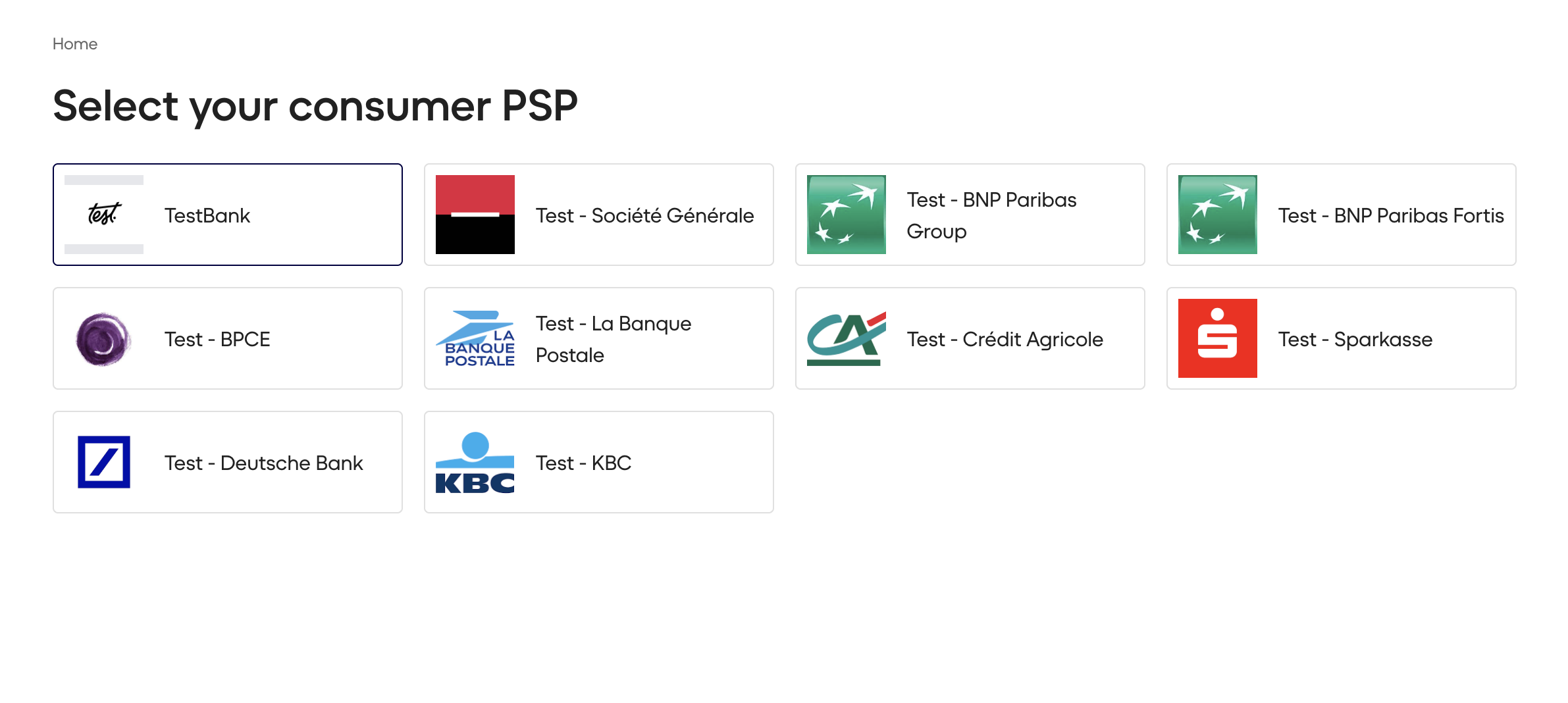
Step 3: In the consumer portal, click on “Quick Tools” from the left sidebar.
Step 4: Navigate to “Local Profiles” to manage test consumer accounts.
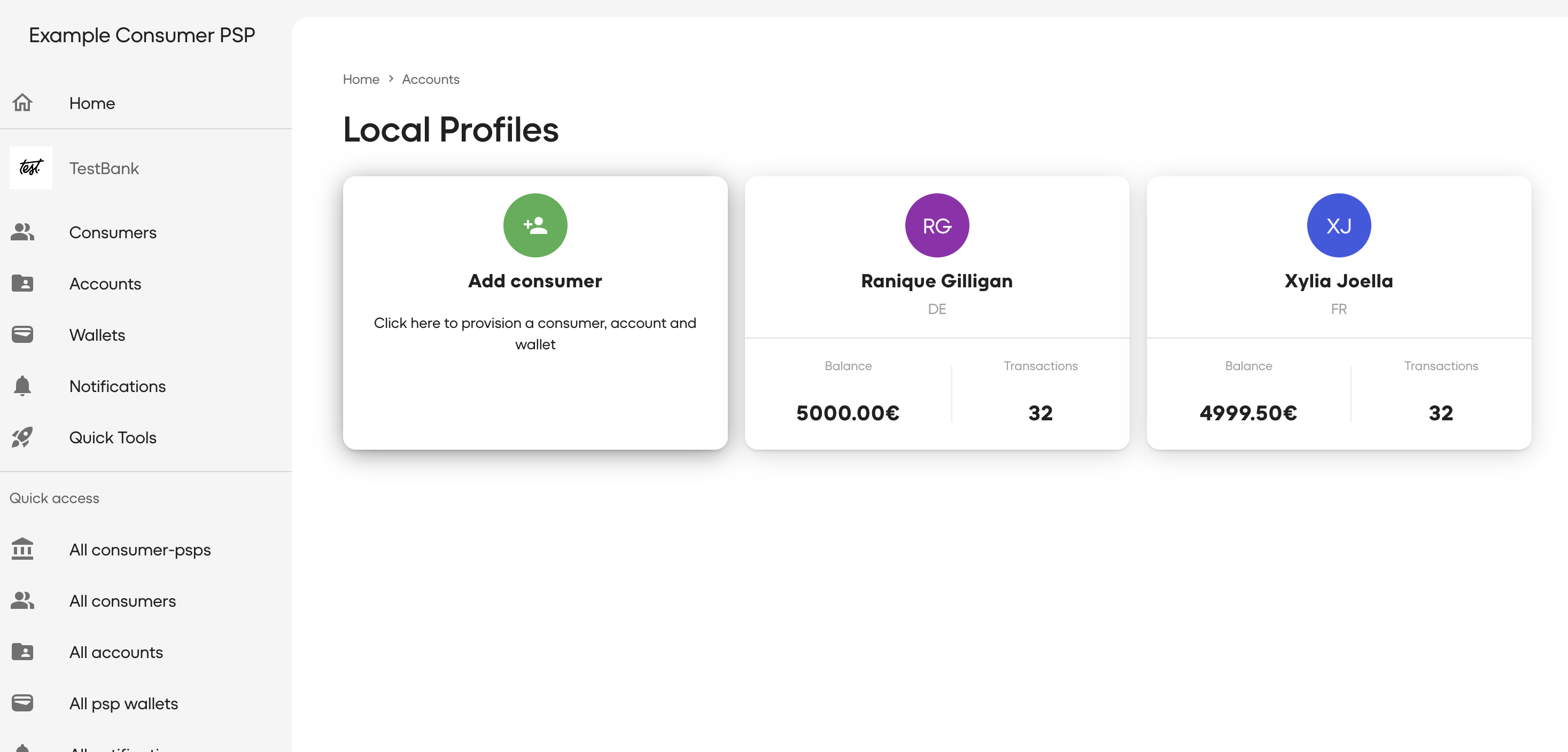
Step 5: Either add a new consumer by clicking “Add Consumer” or select an existing test consumer profile.
Step 6: Select the consumer and click on “Give Consent”.
Step 7: Enter the consent code displayed in your payment flow to authorize the transaction.
Step 8: The payment will be processed, and you’ll be redirected back to your returnURL.