Set up your payment methods
Set up the payment methods that you want to offer to your customers.
To accept payments, you must configure the payment methods that you have contractually agreed upon with Unzer.
Before you begin
Configure the payment methods
Once you have added your key pairs, you can set up the payment methods.
- In the shop back end, go to Shop Settings > Payment Methods.
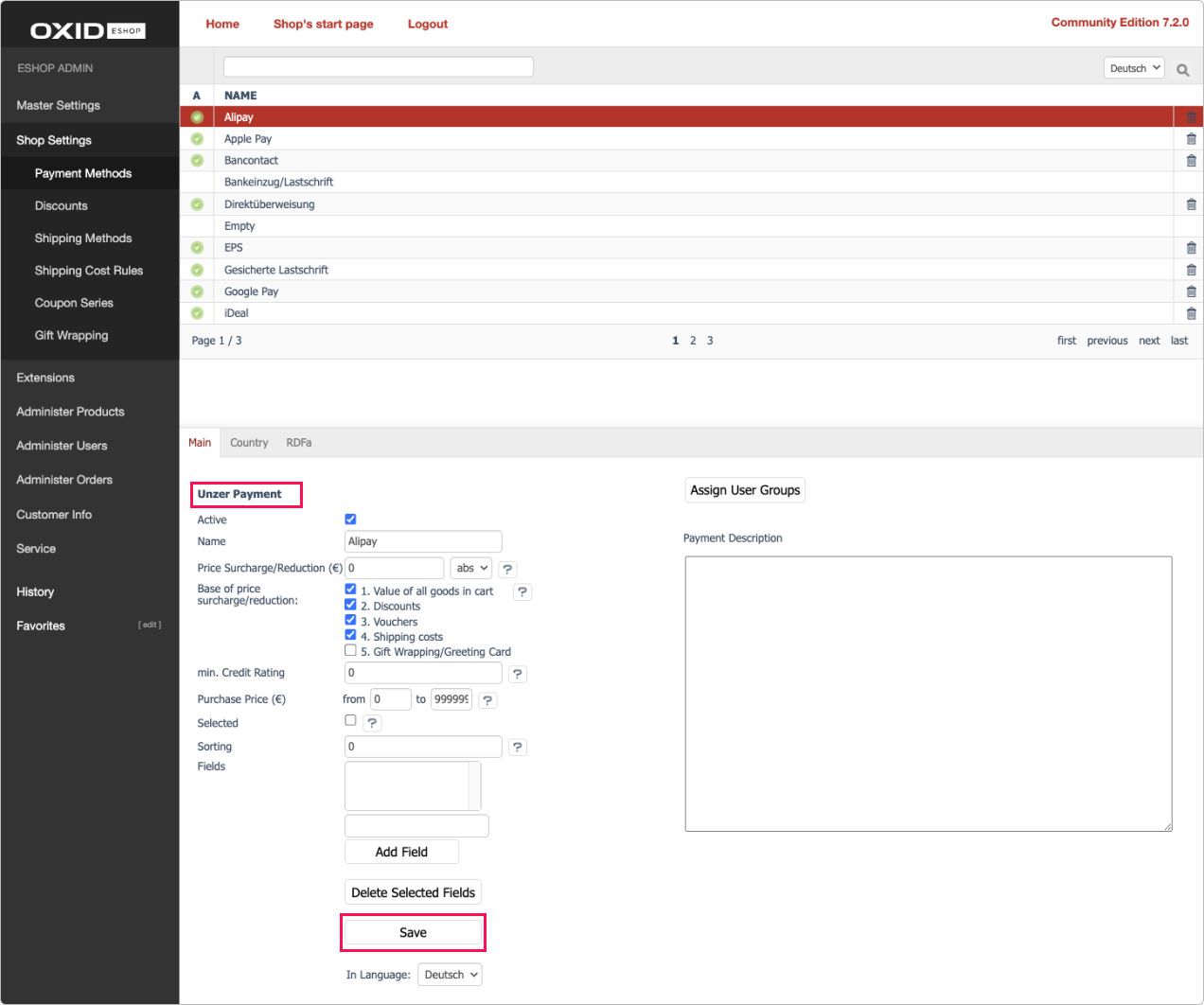
- Select the payment methods you want to enable. Payment methods provided by Unzer are labeled Unzer Payment in the Main section.
- In the Main tab, configure the details for each payment method as needed.
- Specify the details for the payment method and then select Save.
