Set up your payment methods
Set up the payment methods that you want to offer to your customers.
To accept payments, you have to configure the payment methods that you’ve contractually agreed with Unzer.
Before you begin
Configure the payment methods
- In the shop backend, go to Configuration > Payment methods > Configure.
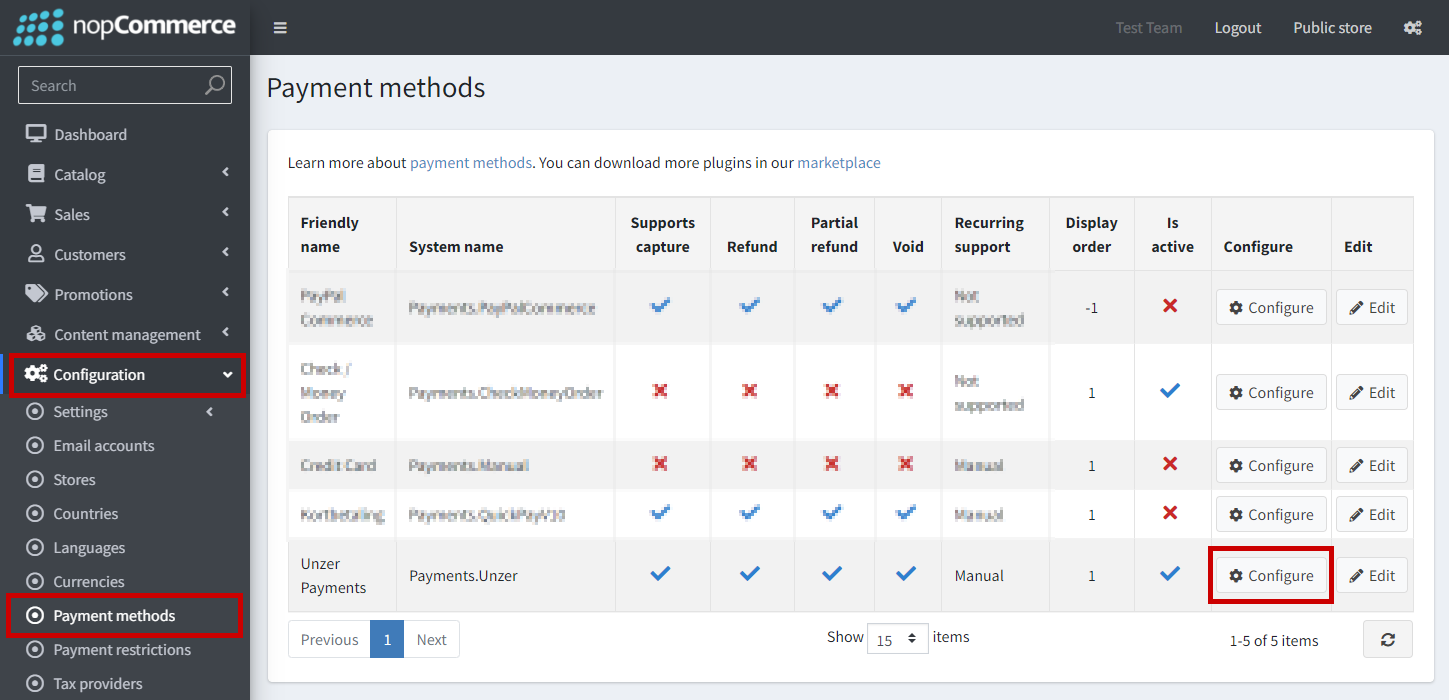
- Select the payment methods that you want to offer to your customers. Select Save.
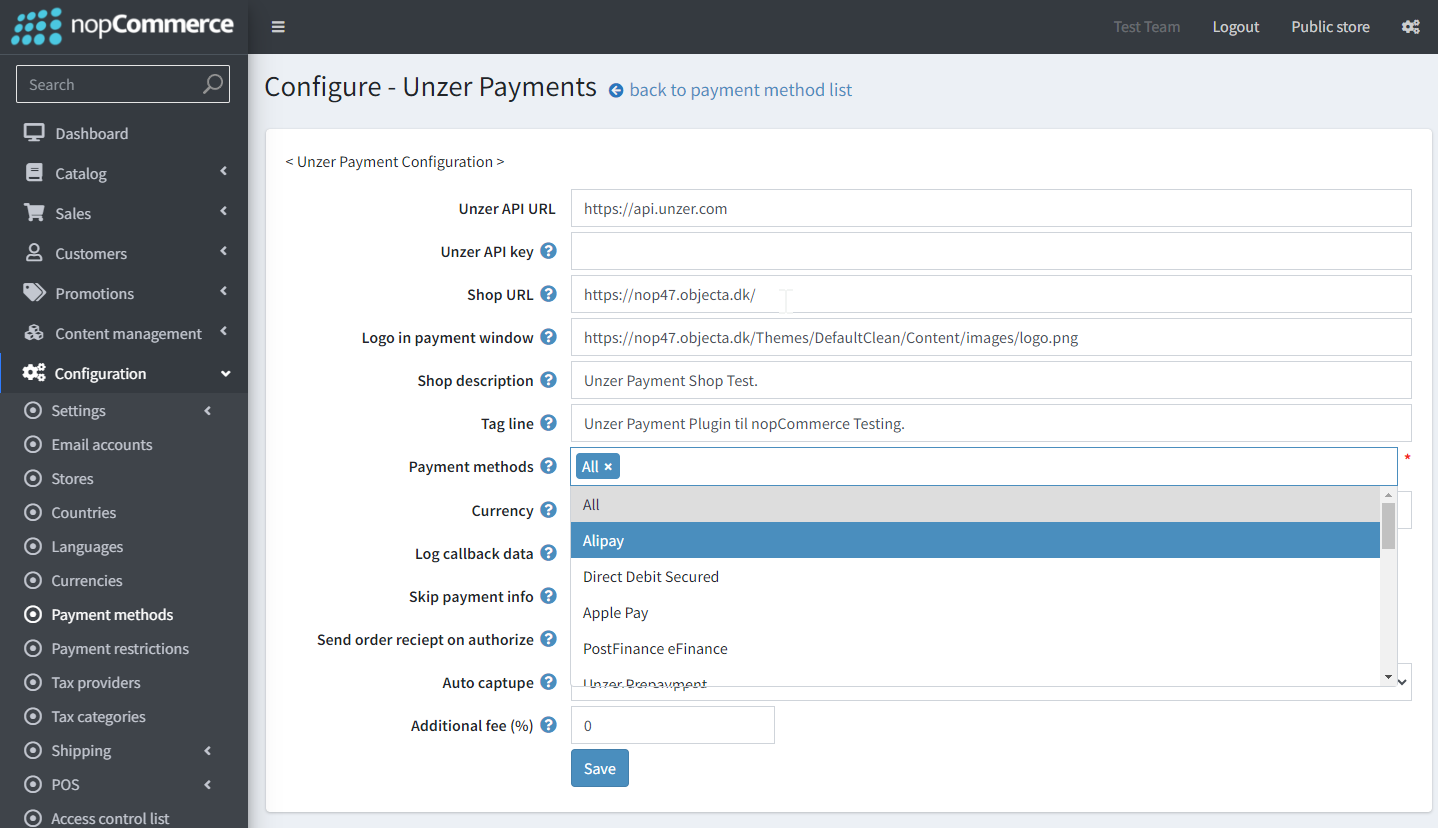
- Select Auto capture options based on the workflow that you want to implement.
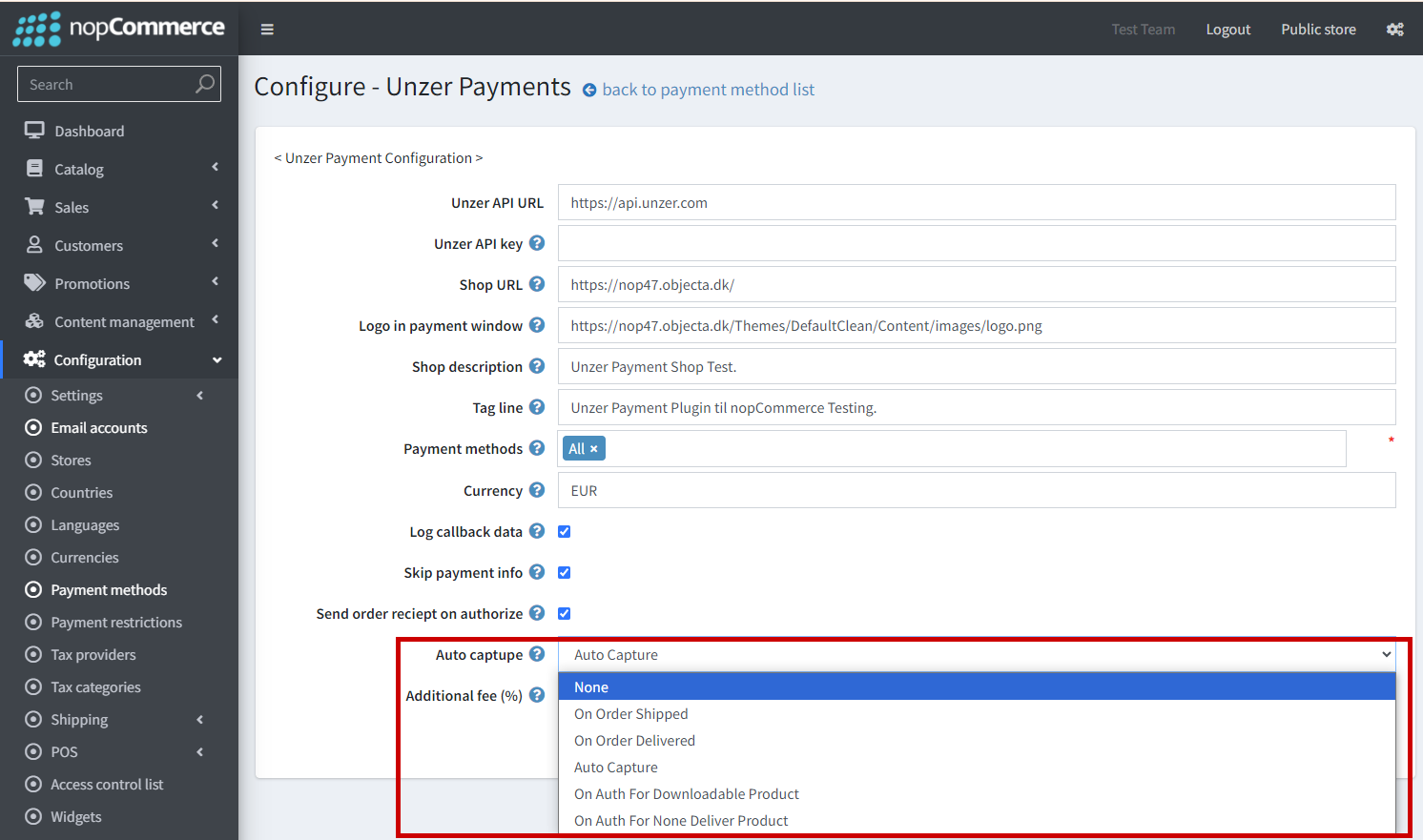
Payment automation
By default, nopCommerce does not support any kind of automatic capturing of payment, and you must activate capture for each order, often when the order is shipped. The Unzer payment plugin offers a set of auto-capturing features, that you can configure in the plugin in configuration. The following Auto Capture features are available:
| Field | Description |
|---|---|
| None | Enables the default payment handling in nopCommerce. |
| On Order Shipped | Enables auto-capture when the order is shipped. Note that Order Settings can be set when an order is completed, either when it’s shipped or delivered. |
| On Order Delivered | Enables auto-capture when the order is delivered. Note that Order Settings can be set when an order is completed, either when it’s shipped or delivered. |
| Auto Capture | Enables automatic handling of capture, by utilizing all the different types of auto capturing. |
| On Auth For Downloadable Product | Enables auto capture for all orders that only consist of downloadable products. Note that this will only work when all products in the order can be downloaded (not shipped) |
| On Auth For None Deliver Product | Enables auto capture for all orders that only consist of no deliverable products. Note that this will only work when all products in the order is none deliverable (not to be shipped) |
Special orders and payments
There are some special type of orders, like order with downloadable or no deliverable products, or an order with recurring services or products. The first two types are handled by the auto-capture features.
The recurring type of order is handled in combination with nopCommerce standard recurring payments functionality. The first order where the recurring product or service is purchased, is the initial order and the customer must complete a normal order process and make payment for this order. Unzer Payment plugin handles the recurring payment using a normal payment window, where the payment is captured immediately and the payment is marked as a recurring payment. NopCommerce automatically creates a recurring payment and relate it to the initial order. After the next payment has been initiated, a new order is created.
Another special order and payment handling is orders which include either products to be downloaded or products that are not shipped. The store configuration controls the behavior of the download button, and the minimum requirement here would be to configure that the payment should be completed before the product can be downloaded.
