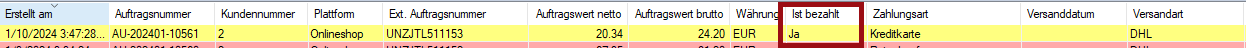Manage transactions
Manage your transactions in the JTL 5-shop.
Creating transaction workflows
JTL 5 Shop, as a standalone application, can only process payment for the customers. For cancel and refund transactions, you need JTL Wawi.
Creating standard workflow
The plugin sets the payment receipt for JTL Wawi as soon as it receives the feedback from Unzer that the order has been paid. Orders paid with Unzer should therefore only be sent if they are in the bezahlt status
The payment method Unzer Rechnung is the exception here, because the payment is finalized only during shipping. You have to send these orders before the payment receipt is set in JTL Wawi.
Cancellation
Cancellations of orders before shipment are automatically detected by the plugin and forwarded to Unzer. You can review them as shown in the image.
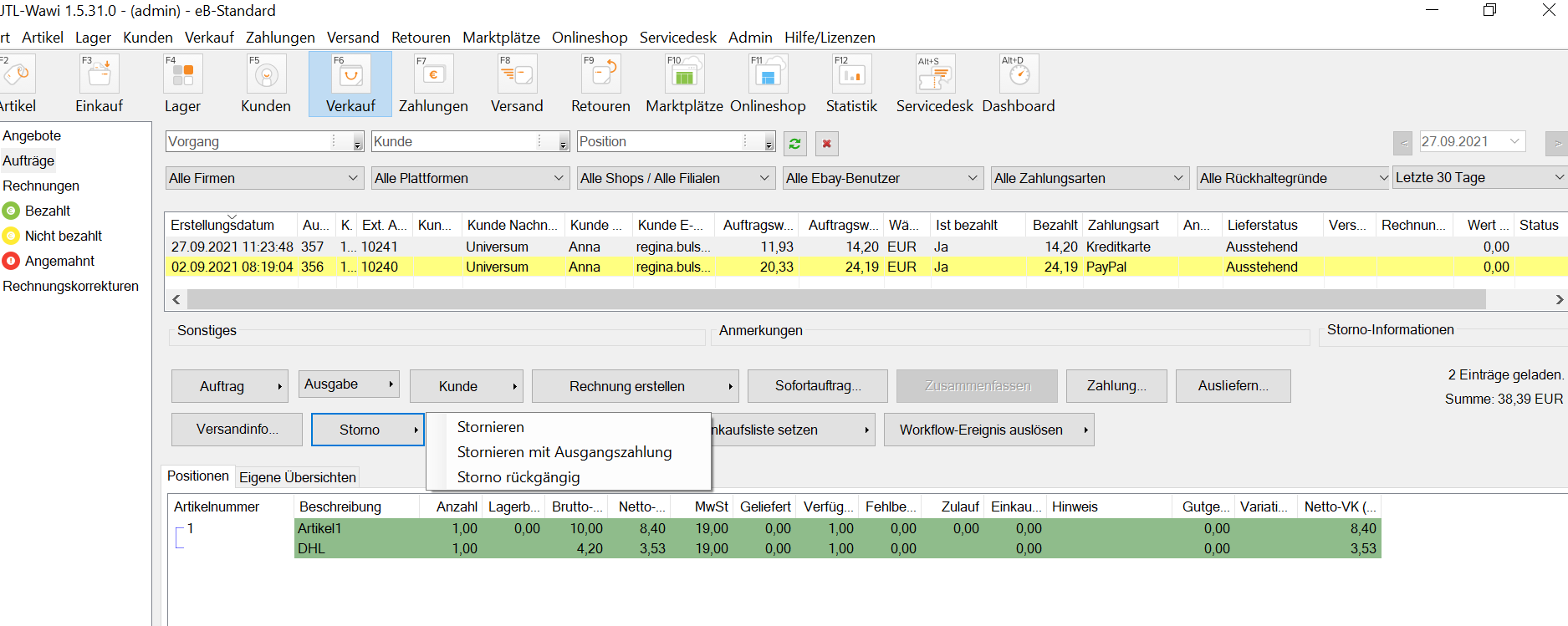
Returns
JTL-Shop (and therefore also the plugin) cannot handle returns automatically because this information does not arrive in the store. So, for returns, you have to manage refunds to the customers using Unzer Insights.
Chargeback
There are three orders tables where you can view the orders in the shop:
- Unzer Plugin Orders table displays all the orders that are paid using Unzer’s payment methods in the shop.
- Log in to the shop back end and select Installed plug-ins > Solution 360 Unzer Payments.
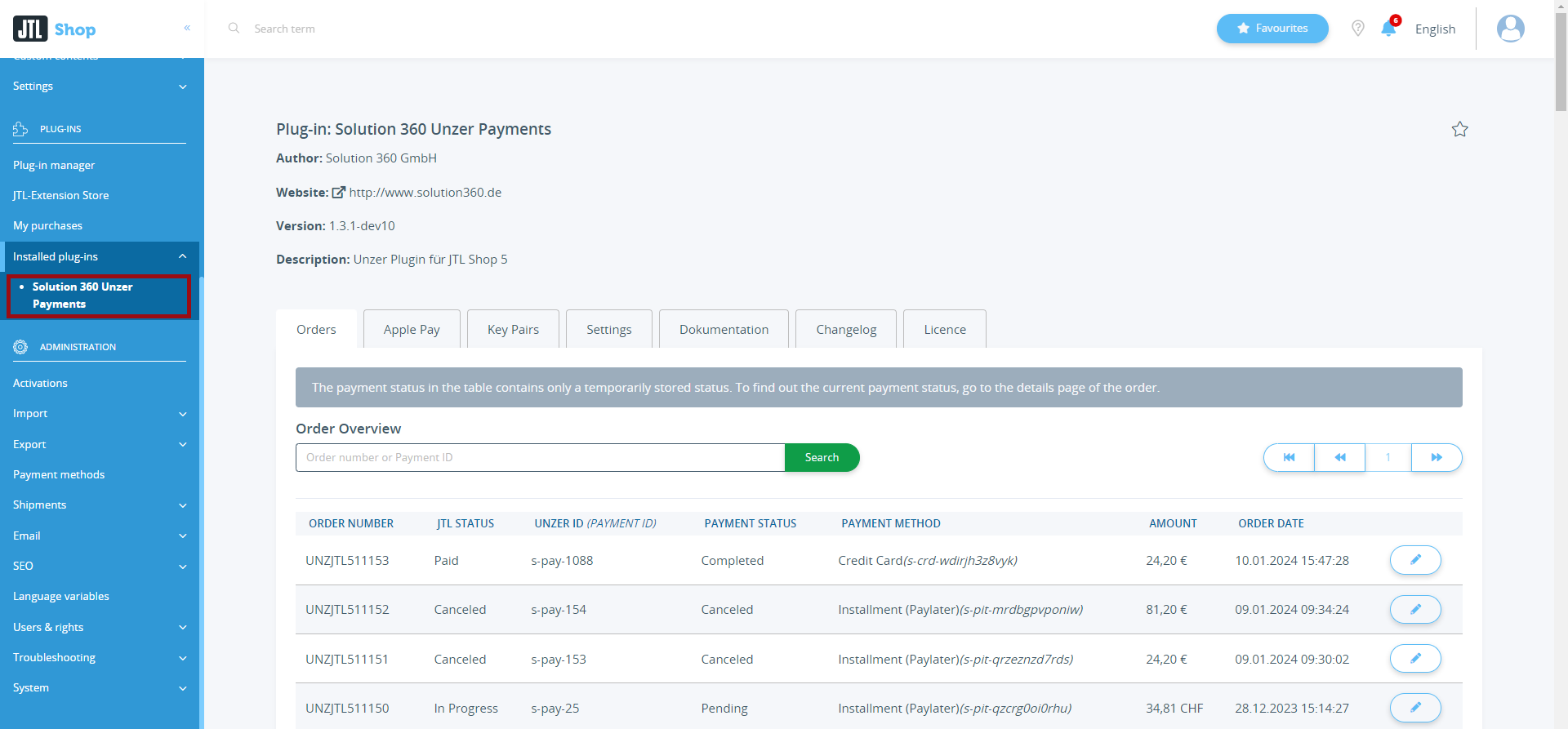
- Order History table displays all the orders in the shop.
- In the shop back end, select Orders.
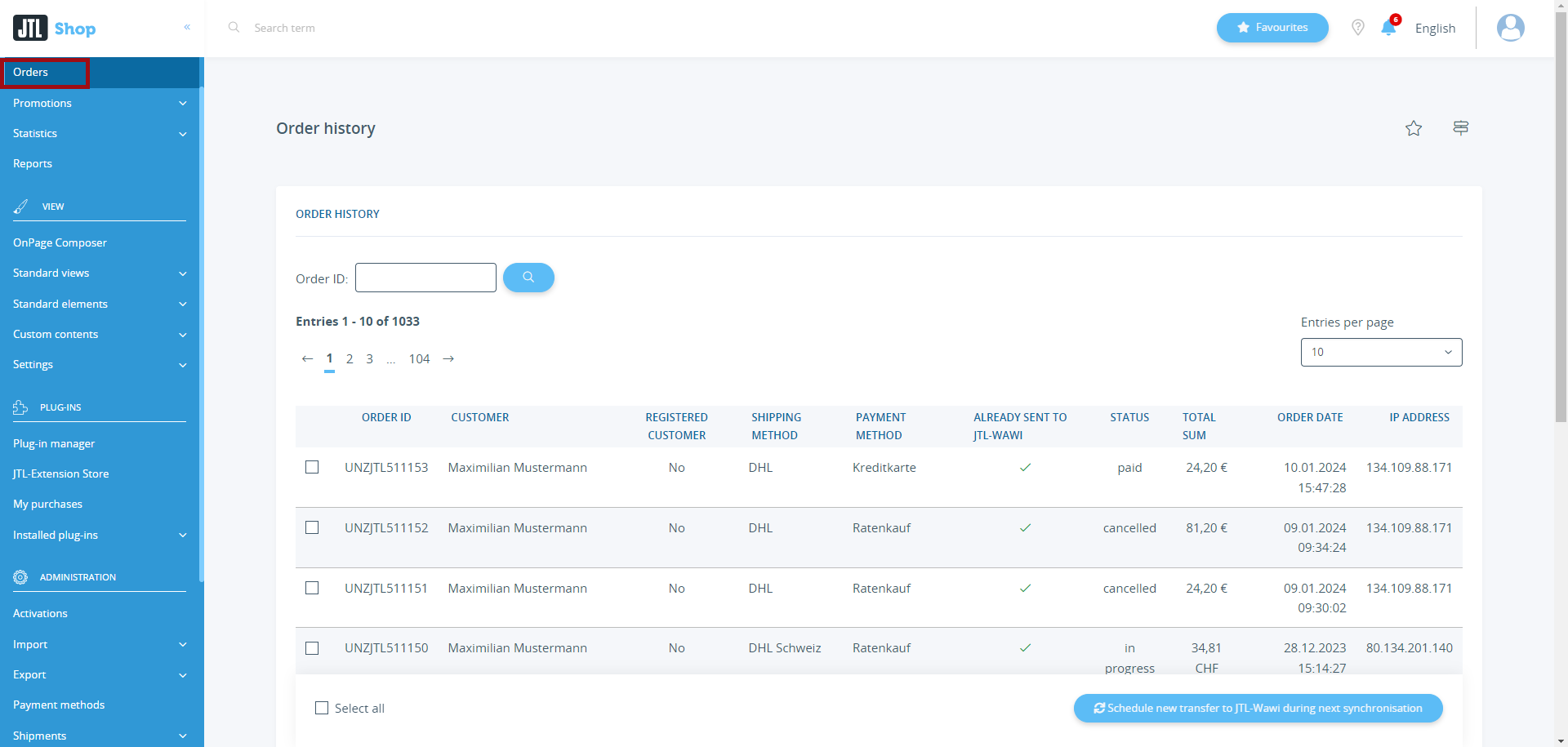
- JTL WAWI app displays all the orders in the shop.
- Log in to the JTL Wawi app and select Verkauf.
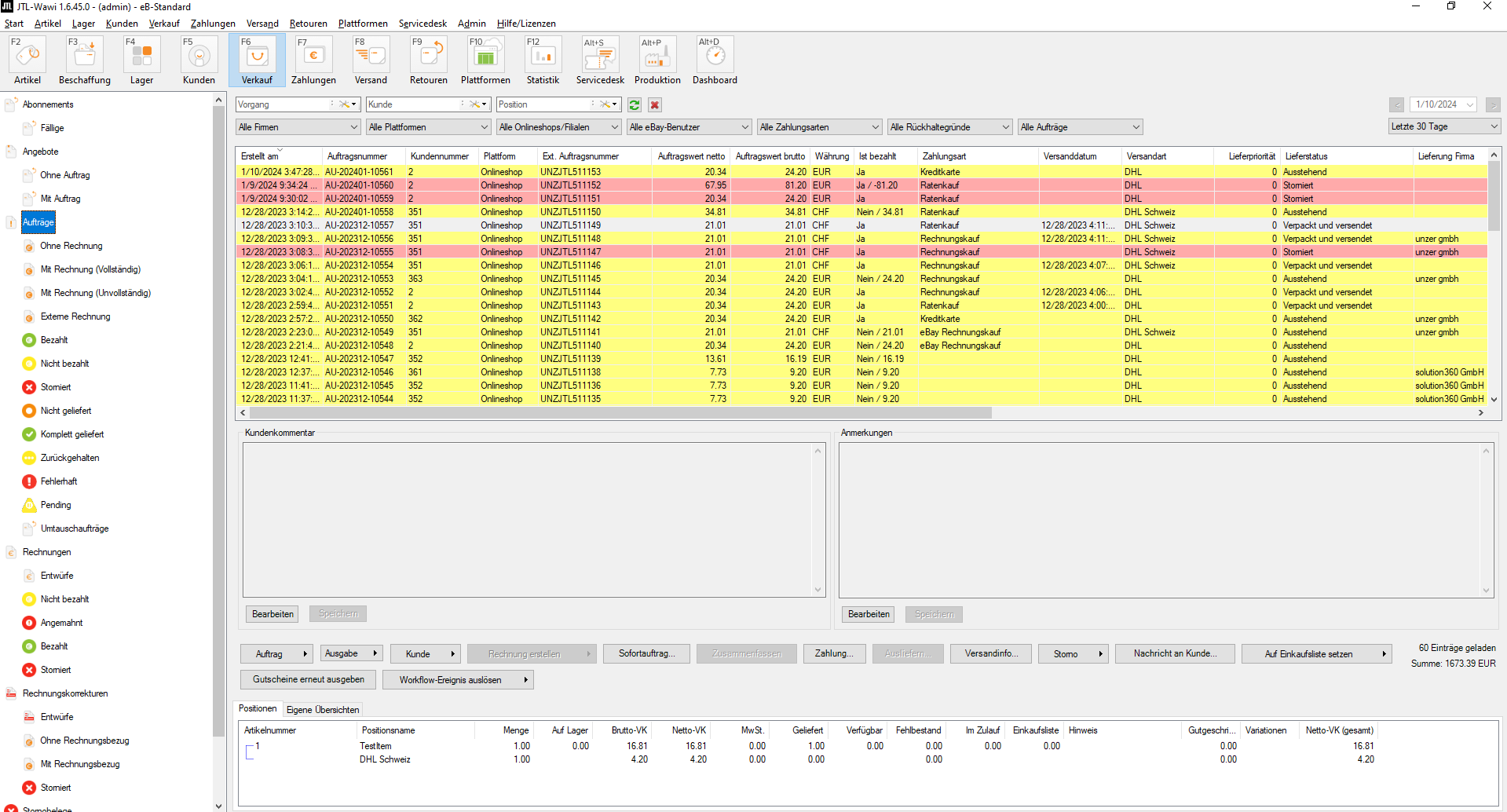
Capture flow for pay later payment methods
For the payment methods Invoice, Installment, and Direct Debit, to capture the amount you should generate a shipment notification in the JTL-WAWI. Make sure that the delivery is possible before receipt of payment in the payment method setting:
- In JTL-WAWI select Zahlungen > Zahlungsarten > SEPA Direct Debit.
- Select Auslieferung vor Zahlungseingang möglich > Speichern.
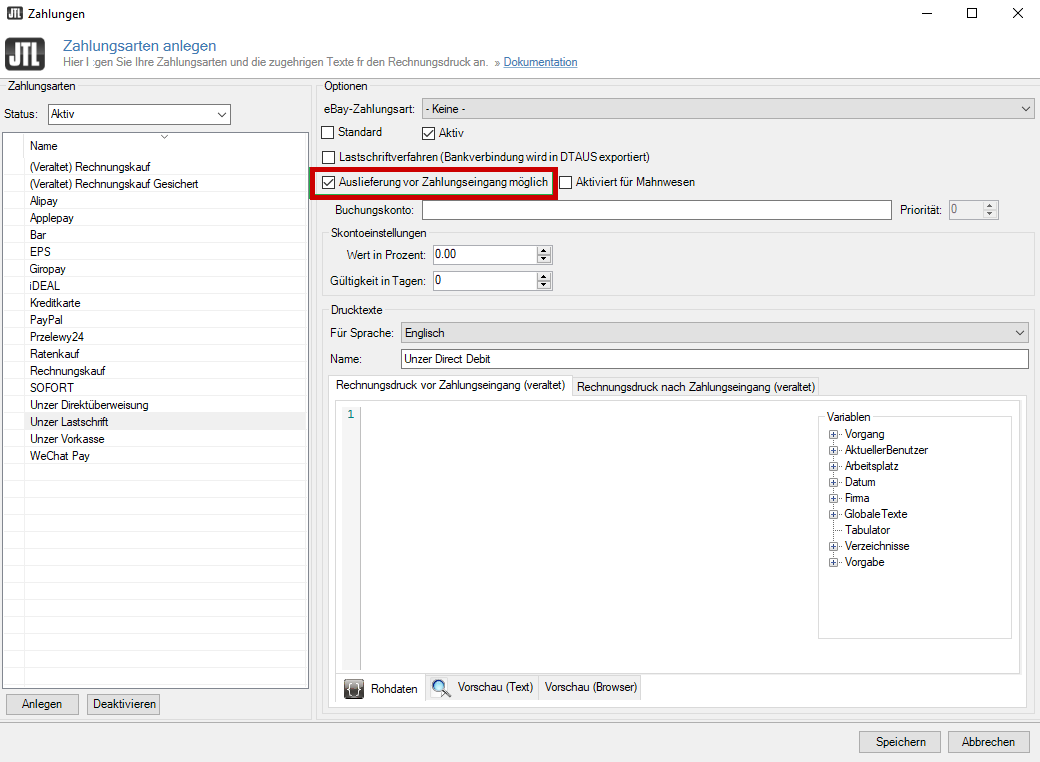
No update for chargeback in JTL WAWI
- Currently, when a chargeback transaction is done, the payment status is changed in the Unzer Plugin Orders table to Chargeback.
- The status cannot be changed to Chargeback in JTL WAWI because JTL does not have this as a valid status (nor any equivalent status) and Unzer cannot add a custom status there.
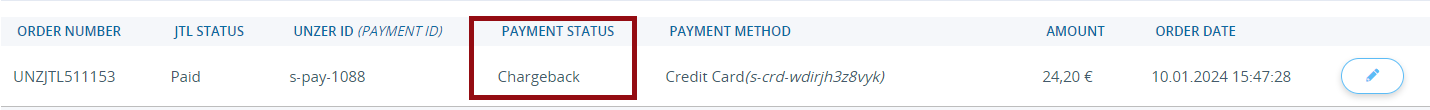
- The order status in the Order History table does not change and is still displayed as paid.
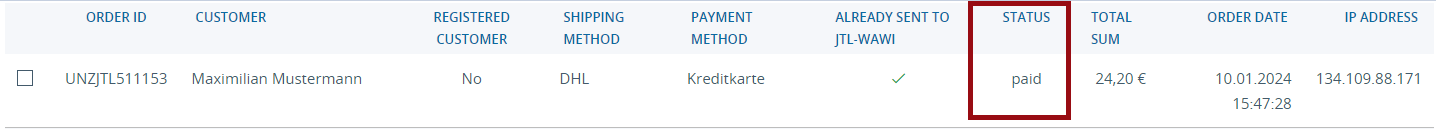
- JTL status in the Unzer Plugin Orders table does not change and is still displayed as Paid.
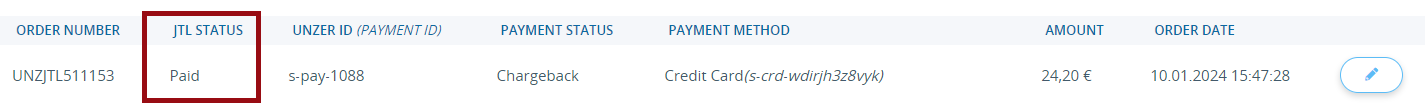
- JTL status in the JTL WAWI Orders table does not change and still displayed as paid.