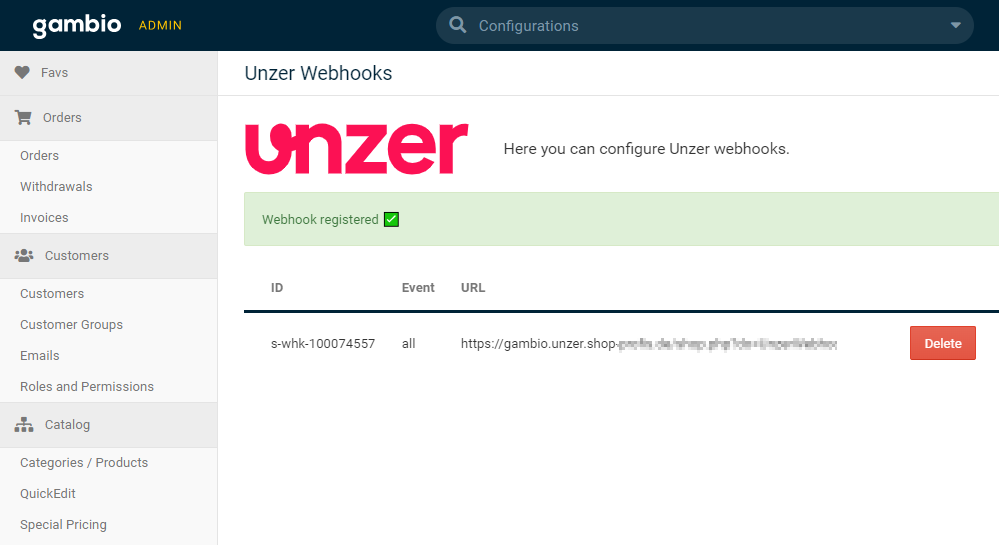Set up your payment methods
Set up the payment methods that you want to offer to your customers.
To accept payments, you have to configure the payment methods that you’ve contractually agreed with Unzer.
Before you begin
Configure the payment methods
- In the shop backend, go to Modules > Payment Systems > Miscellaneous > Unzer Payments.
- Select Configure Payment methods.
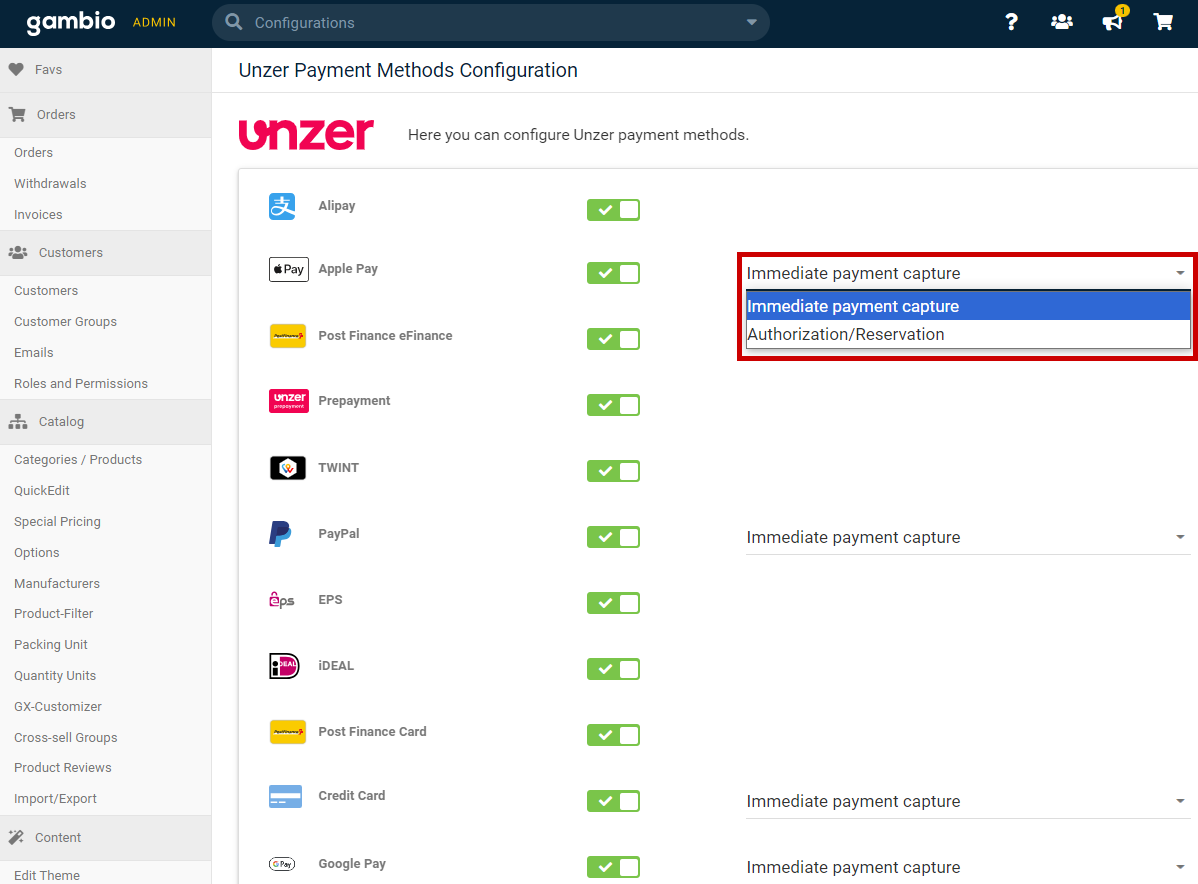
- For payment methods where the both authorize and charge booking mode is supported, you can also select the relevant workflow.
- Select Save.
- Select Configure webhooks > Register webhooks now.
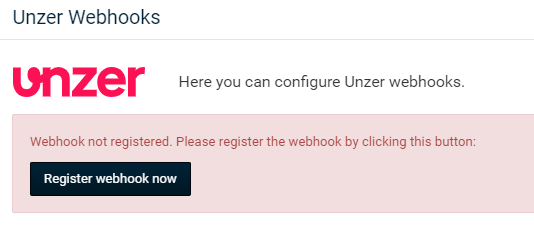
The webhooks are registered and displayed in the list.