Set up your payment methods
Set up the payment methods that you want to offer to your customers.
To accept payments, you have to configure the payment methods that you’ve contractually agreed with Unzer.
Before you begin
Configure the payment methods
You can configure various settings for the payment method, including:
- Payment method name and description displayed at checkout
- Specific conditions for which the payment method is available
In the shop backend, go to Administration > Commerce > Configuration > Payment Gateways.
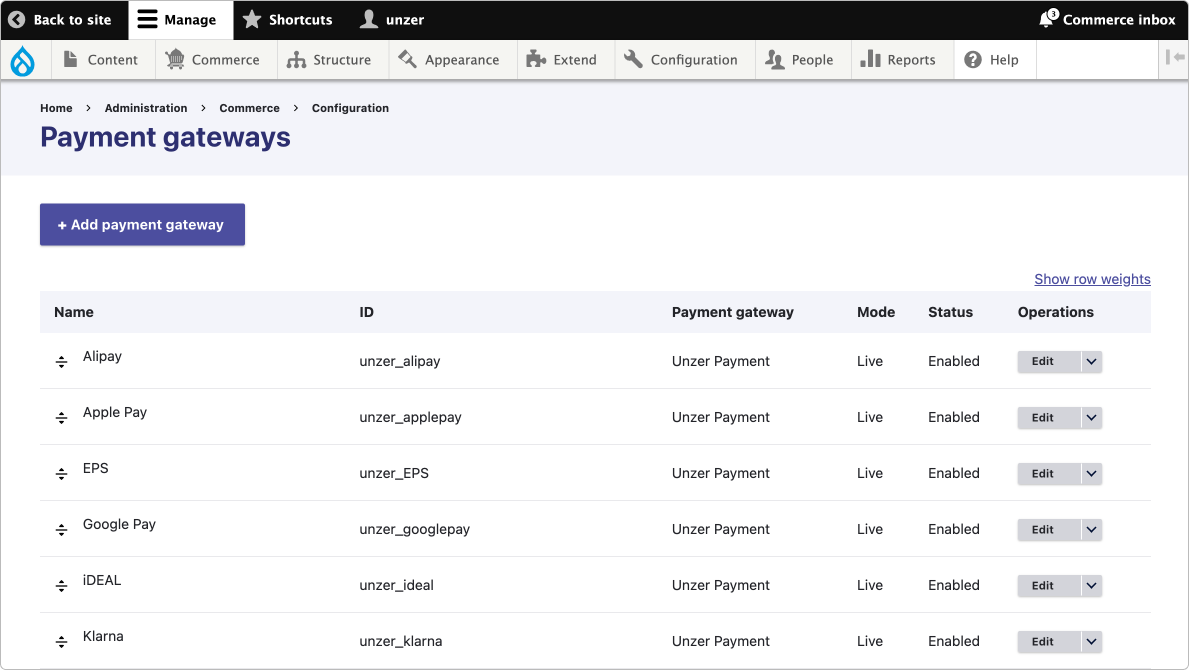
The list of payment methods is displayed here.
Select the payment method that you want to configure.
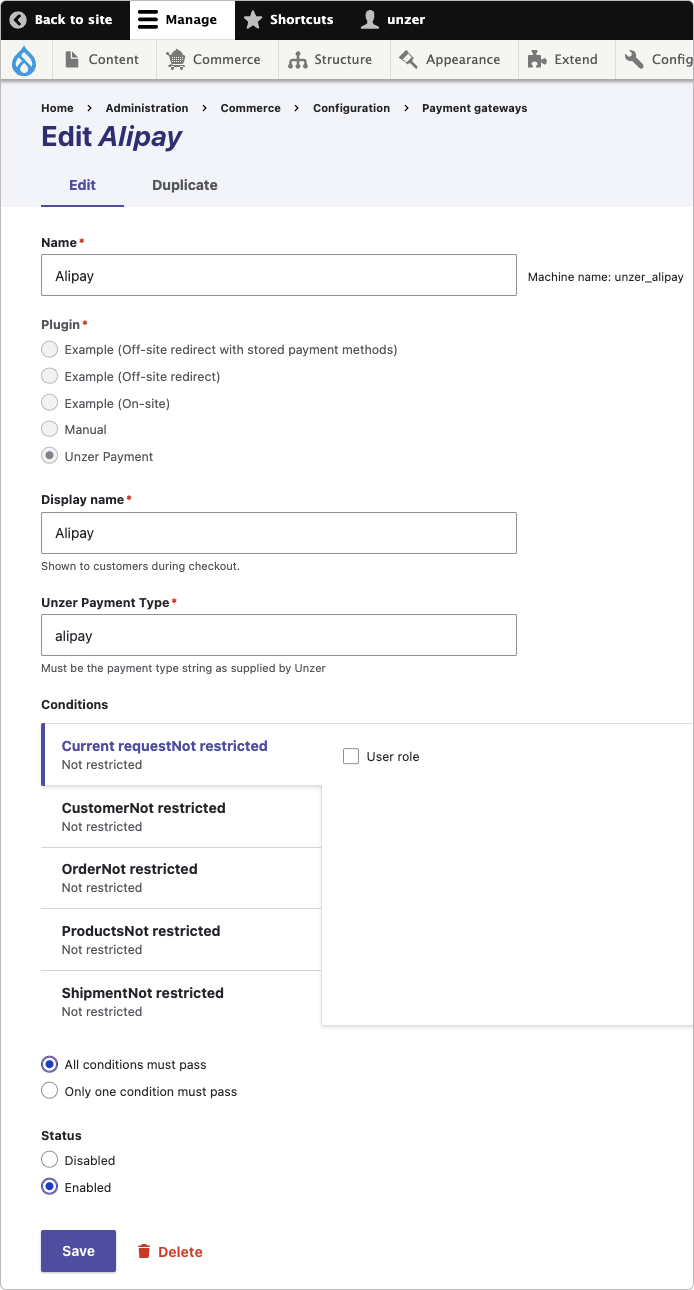
Specify the various detail as required.
Select Enabled and then select Save.
