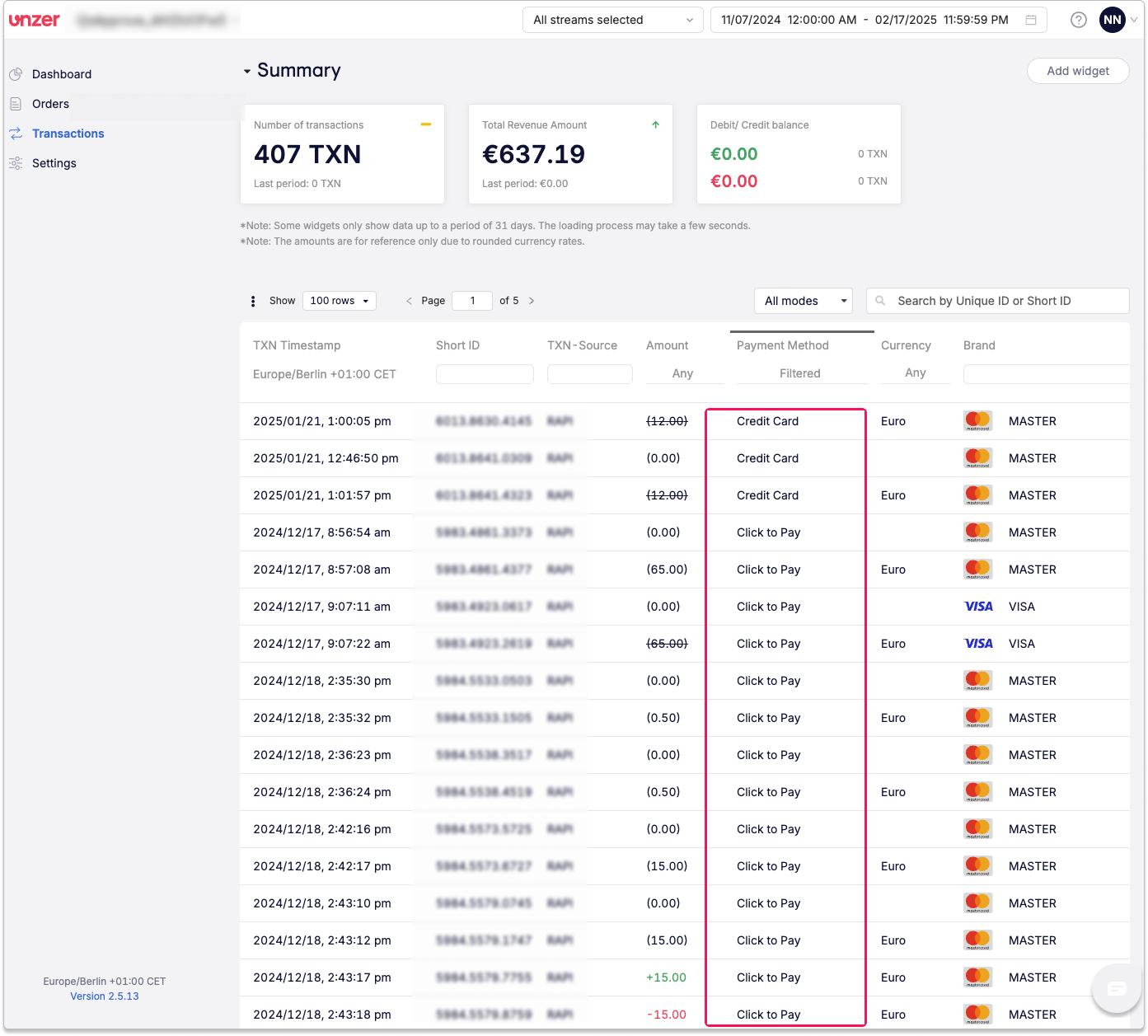View CTP transactions in the merchant dashboard
Easily monitor and manage your Click to Pay transactions using the Unzer Insights portal.
The merchant dashboard provides a clear overview of all Click to Pay payments, helping you track transaction status, review payment details, and streamline your reconciliation process.
Merchant dashboard: View Click to Pay transactions
This section provides an overview of how Click to Pay transactions are displayed in the Insight portal for seamless tracking and management.
To manage Click to Pay transactions in Unzer Insights:
- Log in to Unzer Insights.
- Go to the transactions view.
- Select Click to Pay as the Payment Method type.
Transactions are displayed similar to the following example: